The Easier Way to Distribute and Track Cookies for your Unit
It's cookie time and you are ready to distribute cases to your girls. You have your
Unit Distribution Form and pen in hand, when all of a sudden you have over 20 girls and parents surrounding you asking to take two, five, seven cases of cookies and all while you frantically try to write down their requests as well as ensure they are providing signature. What if we told you there was an easier way?
Unit Tracking is a tool created for Guiders to track the allocation of cases during a cookie campaign for individual girl sales and group sales. This feature on the
Cookie Ordering System can be accessed anytime throughout the Guiding year and also allows Guiders to track cookie payments and provides printable receipts for each girl.
With all these great features here is the best part - by using Unit Tracking for both fall and spring campaigns all you need to do is save your records and with just a click of a button your Unit Tracking details will automatically be submitted as your unit’s Cookie All Stars rewards order by the specified National deadline.
How to Make the Most out of this Resource
Start of the Guiding Year (Fall Campaign)
- Send an email home to your parents 2 weeks before you distribute cookies asking them how many cases they would like their daughter to sell for the fall campaign.
- Once amounts are confirmed you can then enter these amounts into the girl’s activity report in Unit Tracking and print a receipt for each. At your unit meeting when distributing cases these receipts can be placed on top of the girl’s requested case amount so that when parents arrive they will be required to sign and return the receipt you have provided them with.
Tips:
- Have a Guider stand by the exit so that the receipts are easily collected.
- Ensure that you keep all signed receipts in a safe, secure location so that they are not easily lost.
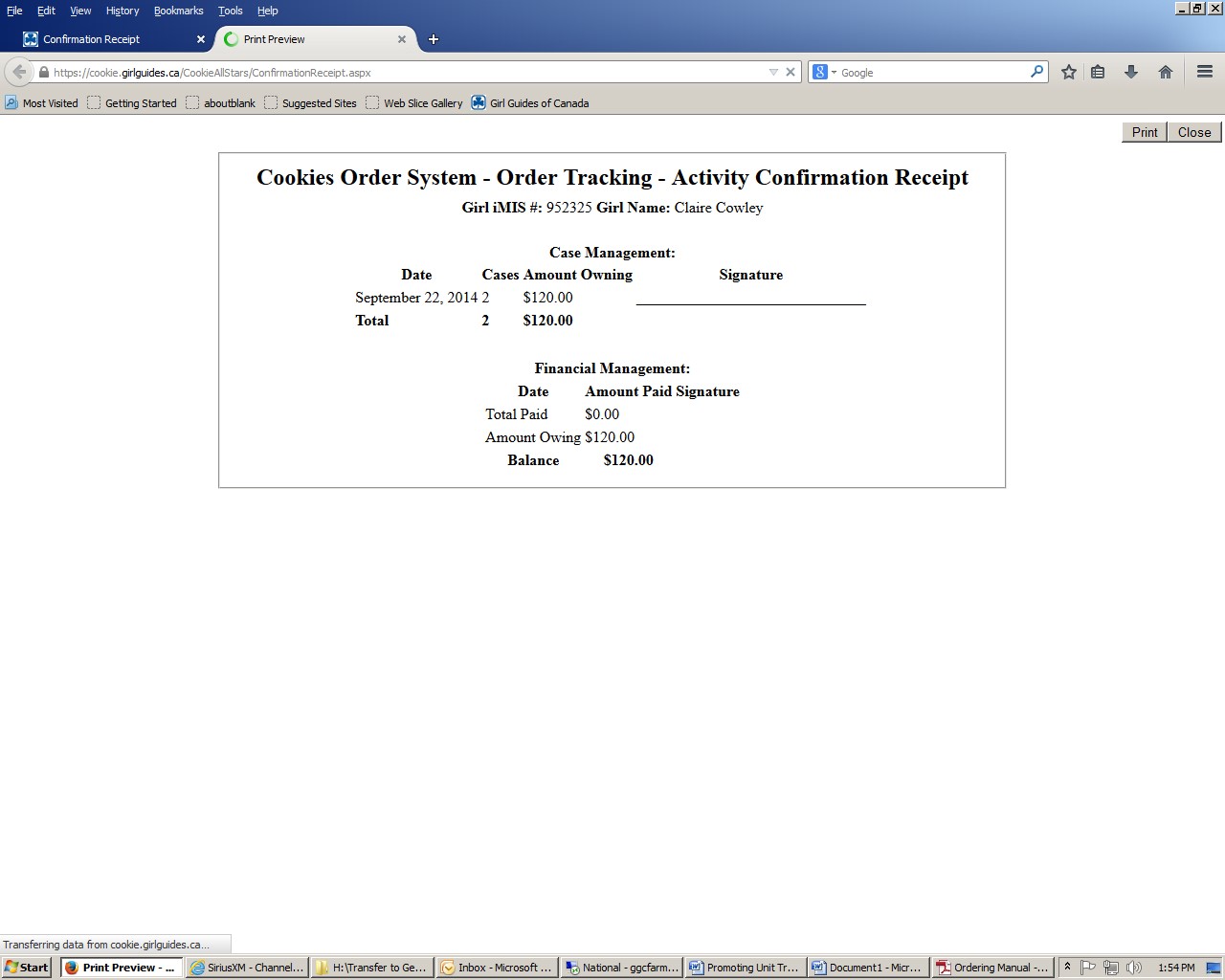
- Once you have received payment from the family, this too can be entered into the girl’s activity report.
Before Ordering Spring Cookies
- Have a discussion with your girls and their families in December about Spring cookie sales. Ask each of them to confirm by the first week of January how many cases they would like to sell in the Spring.
- Once you have received the requested amounts you can then use the Unit Planning feature of the ordering website to place your unit’s Spring cookie order online.
Note –
Unit Planning is an ordering feature that is designed exactly like Unit Tracking so that you can breakdown your unit’s cookie order by individual girl and group sales.
Tip – Make sure you save your Unit Planning details as well as send to Unit Tracking (the site will prompt you).
- Complete the same steps for distribution as you did in the fall campaign
Ending the year by Submitting Details for Cookie All Stars
- By now you have used the Unit Tracking feature throughout the entire Guiding Year. You have ensured that the details you have entered are accurate and up to date.
On or before the specified National Deadline for Cookie All Stars unit orders you have clicked on the “Send to Cookie All Stars” button highlighted on your Unit Tracking page.
We encourage all of you to take a few minutes before the campaign gets underway so that you can familiarize yourself with your Unit Tracking page.